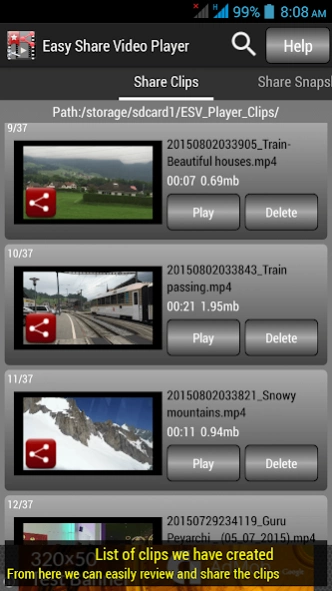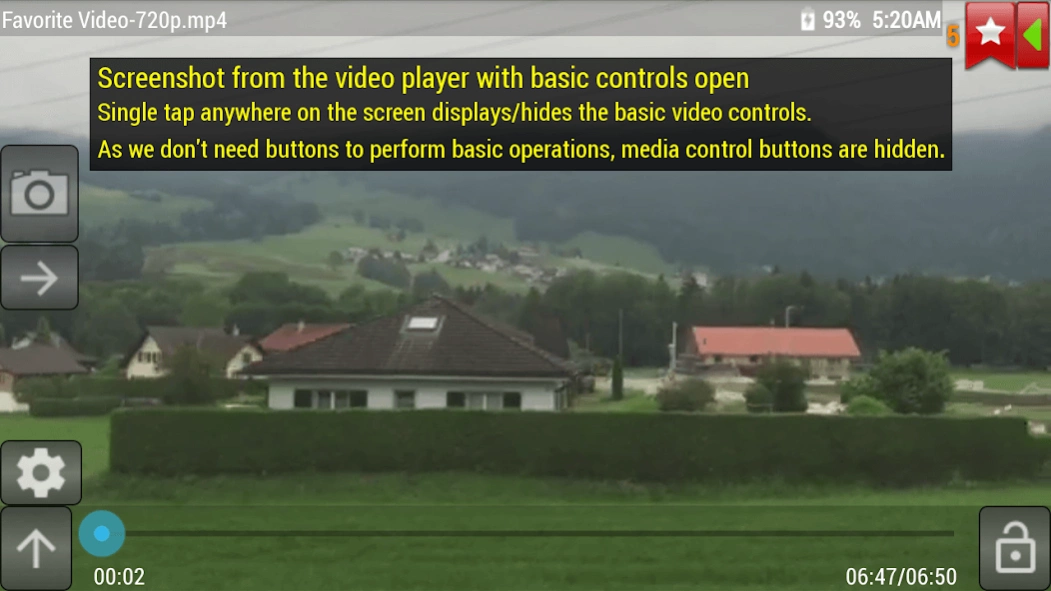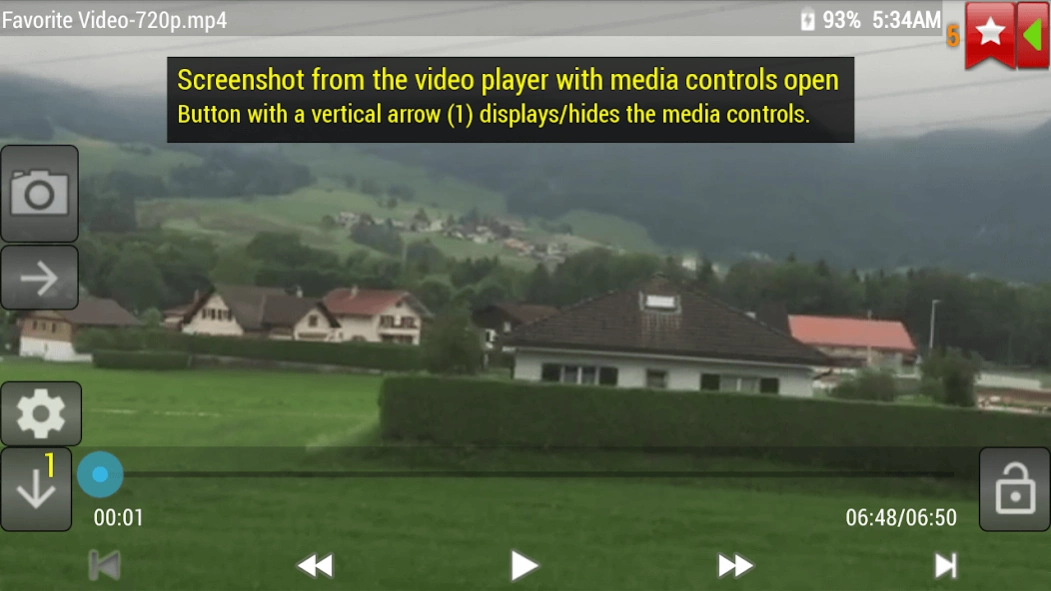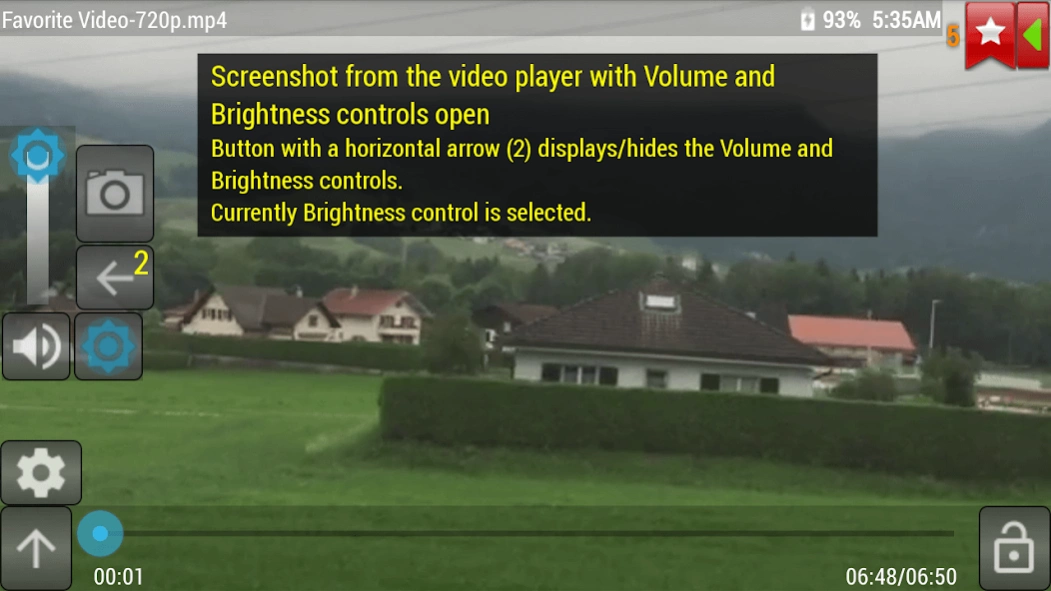EasyShare Video Player 1.1.5
Free Version
Publisher Description
EasyShare Video Player - EasyShare Video Player=Video Player+Bookmark Creator+Simple Editor+Clip Creator
▓ EasyShare Video Player = Video Player + Video Bookmark Creator + Simple Video Editor + Clip Creator
▓ Ad Policy » ■ No annoying full page ads ■ No ads while watching videos ■ Only small banner ads at the bottom of the screen
♦ Supports all popular video formats, including AVI, 3GP, M4V, MOV, MP4, WMV, MKV, MPG, FLV, etc. It uses hardware decoding, which makes video play smooth and efficient.
♦ Automatically detects videos in the phone memory and SD Card and lists them with all the important info clearly, allowing you to quickly locate and play the video.
♦ Has a video search function which is very quick.
♦ Create & Share video clips and video screenshots quickly and easily.
▓ What you can do with EasyShare Video Player
1.Watch videos without blocking and annoying buttons/indications/information/notifications
2.Bookmark your favourite parts of the video easily
3.Create Clips quickly (in the background) and Share
4.Trim Bookmarks accurately and Create Clips
5.Take snapshots from video, crop your favourite parts easily and share
6.Works wonderfully as a Video Editor
▓ Special Features
■ Don't need different apps for watching videos, bookmarking, editing, clip creation and sharing.
■ Completely free and no limits on the length of the clip.
■ Clip creation is done in the background without blocking your activity.
■ No compression is applied to the clip. Original video quality is preserved.
■ No watermark is added to the clip.
■ Extensive help files to get you started and enjoy all the functionalities.
■ Subtitle support.
About EasyShare Video Player
EasyShare Video Player is a free app for Android published in the Video Tools list of apps, part of Audio & Multimedia.
The company that develops EasyShare Video Player is Pigos Apps & Games. The latest version released by its developer is 1.1.5.
To install EasyShare Video Player on your Android device, just click the green Continue To App button above to start the installation process. The app is listed on our website since 2016-01-29 and was downloaded 7 times. We have already checked if the download link is safe, however for your own protection we recommend that you scan the downloaded app with your antivirus. Your antivirus may detect the EasyShare Video Player as malware as malware if the download link to com.easysharevideoplayer is broken.
How to install EasyShare Video Player on your Android device:
- Click on the Continue To App button on our website. This will redirect you to Google Play.
- Once the EasyShare Video Player is shown in the Google Play listing of your Android device, you can start its download and installation. Tap on the Install button located below the search bar and to the right of the app icon.
- A pop-up window with the permissions required by EasyShare Video Player will be shown. Click on Accept to continue the process.
- EasyShare Video Player will be downloaded onto your device, displaying a progress. Once the download completes, the installation will start and you'll get a notification after the installation is finished.